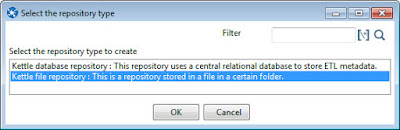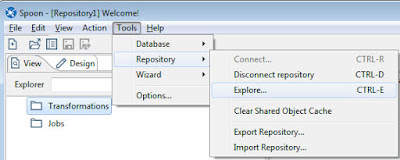Welcome
Pentaho Data Integration Suit: Spoon User Defined Java Class Transformation.
This section provide you a basic idea about how to implement a java transformation in Spoon.
Requirement: Splitting effective start date and end date on yearly basis
Source table:
Expected output:
Transformation:
We can use a java transformation to implement this logic in Spoon.
Java code used inside the User Defined Java Class
import java.util.Date;
import java.util.*;
import java.text.DateFormat;
import java.text.SimpleDateFormat;
static RowMetaInterface inputRowMeta;
public boolean processRow(StepMetaInterface smi, StepDataInterface sdi)
{
try
{
// First, get a row from the default input hop
Object[] r = getRow();
// If the row object is null, we are done processing.
//
if (r == null)
{
setOutputDone();
return false;
}
// It is always safest to call createOutputRow() to ensure that your output row's Object[] is large
// enough to handle any new fields you are creating in this step.
//
DateFormat formatter = new SimpleDateFormat("dd/MM/yyyy");
Calendar cal1 = Calendar.getInstance();//create a empty calendar variable
Calendar cal2 = Calendar.getInstance();
Calendar cal3 = Calendar.getInstance();
int st_yr, ed_yr, Cu_yr, st_mon, ed_mon, st_date, ed_date, st_ldm, ed_ldm,stcount, count;
String str,end,OUT_SVC_ST_DT,OUT_SVC_END_DT;
Date st_dt = get(Fields.In, "Eligibilty_Begin_Date").getDate(r);//get the start and end date from the source
Date ed_dt = get(Fields.In, "Eligibility_End_Date").getDate(r);
cal1.clear();
cal1.setTime(st_dt);//initialise the calendar variable acc to the source table
cal2.clear();
cal2.setTime(ed_dt);
st_yr = cal1.get(Calendar.YEAR);//get the year in int format
ed_yr = cal2.get(Calendar.YEAR);
Cu_yr = cal3.get(Calendar.YEAR);
count=(ed_yr-st_yr);
st_mon = cal1.get(Calendar.MONTH)+1;//get the month int format
ed_mon = cal2.get(Calendar.MONTH)+1;
do
{
Object[] outputRow = RowDataUtil.createResizedCopy(r, data.outputRowMeta.size());
OUT_SVC_ST_DT = formatter.format(st_dt);
get(Fields.Out, "Start_Date").setValue(outputRow, OUT_SVC_ST_DT);
if(ed_yr != st_yr)
{
str = "31/12/" + st_yr;
st_dt = (Date)formatter.parse(str);
cal1.setTime(st_dt);
OUT_SVC_END_DT = formatter.format(st_dt);
}
else
OUT_SVC_END_DT = formatter.format(ed_dt);
get(Fields.Out, "End_Date").setValue(outputRow, OUT_SVC_END_DT);
putRow(data.outputRowMeta, outputRow);
st_yr = st_yr + 1;
str = "01/01/" + st_yr;
st_dt = (Date)formatter.parse(str);
cal1.setTime(st_dt);
st_yr = cal1.get(Calendar.YEAR);
}while(ed_yr >= st_yr);
}
catch (Exception e)
{
throw new KettleException("An unexpected error occurred creating the new transformation", e);
}
return true;
}